
Contents
Introduction
As the needs for data analysis diversify, Business Intelligence (BI) tools are evolving rapidly. Among these trends, the concept of "BI as Code" has gained significant attention. BI as Code refers to building and managing data reports in a code-based manner, leveraging languages such as SQL and Markdown to provide a flexible and scalable analysis environment. This trend arises from the increasing demand for efficient collaboration among data engineers and analysts.
Evidence represents an emerging BI tool that fully embraces BI as Code to support data-driven decision-making. On the other hand, Codatum also incorporates elements of BI as Code but takes a different approach by emphasizing an intuitive user experience that caters to both technical and non-technical users. This article delves into how both tools implement BI as Code and compares their features and suitability for different user needs.
About Evidence
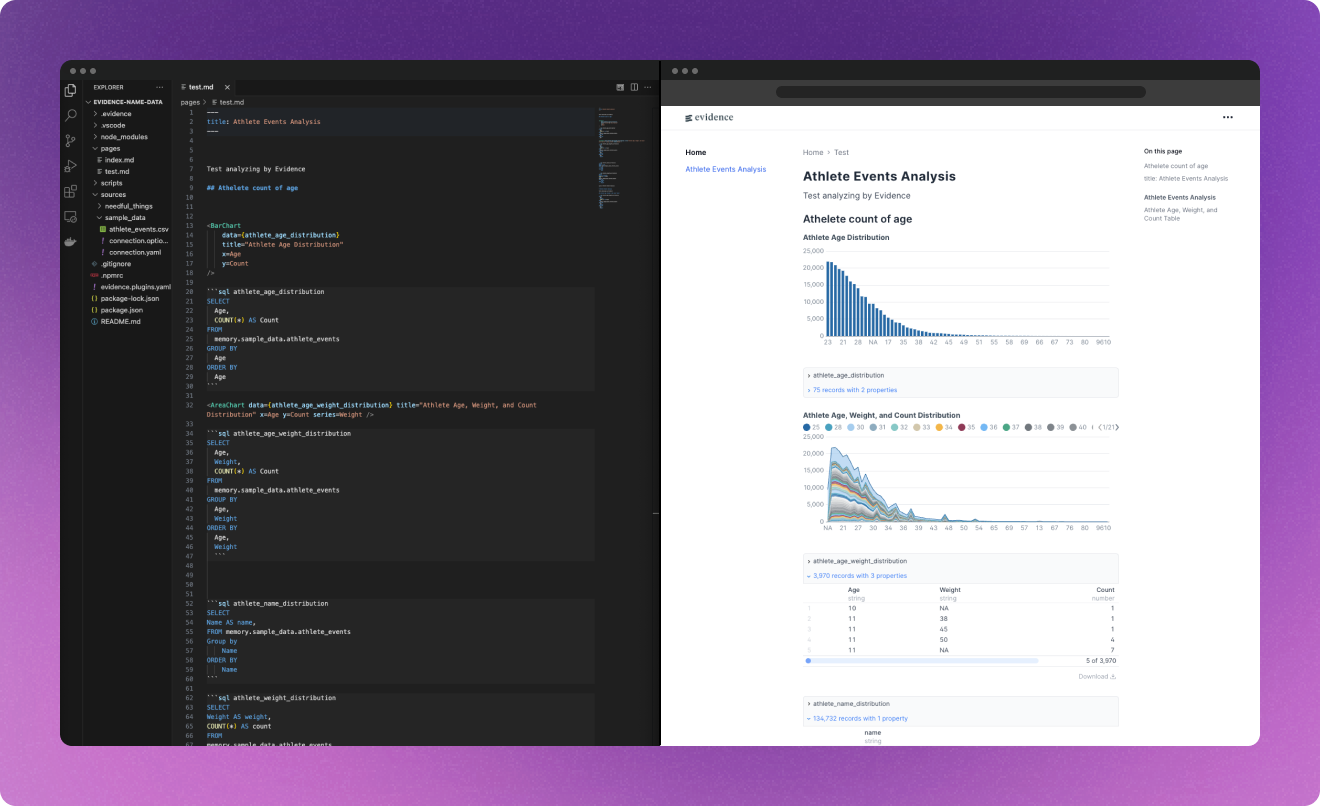
Evidence is an open-source BI tool designed to build high-quality, code-based data reports. The official website states its mission as solving the common challenges of "slow performance" and "complex configuration" found in traditional BI tools, while enabling the creation of polished data reports, similar to those seen in The New York Times' data journalism. (Reference)
Evidence primarily targets data engineers and analysts and excels in the following scenarios:
Data Engineers/Analysts: Professionals who demand advanced customization and a data-driven approach.
Individuals or Small Technical Teams: Users who want to build custom workflows and leverage Git and IDEs for efficient development.
Organizations Adopting "BI as Code": Companies looking for a modern, code-driven solution for high-performance data reporting.
By adopting a code-driven workflow and programmatic operations, Evidence delivers unparalleled flexibility and performance that traditional BI tools lack.
Features of Evidence
Familiar Environment for Technical Users: Evidence supports integration with tools like Git and CI/CD pipelines, making it easy to incorporate into existing software development workflows. Reports can be created locally using familiar IDEs like VS Code.
Advanced Customization: By leveraging SQL and Markdown, Evidence enables dynamic report generation and advanced customization. Using loops and conditional logic, users can create data-driven dynamic content effortlessly. Components such as cards and charts can be combined to design dashboard-like layouts (ComponentReference).
Simple Setup: Evidence can be installed locally in just a few minutes, allowing data engineers and analysts to start working quickly. Its simple onboarding process is ideal for small teams.
Strengths of Evidence
Highly Compatible with Technical Workflows: Evidence’s design aligns well with tools like Git, IDEs, and CI/CD pipelines, which are familiar to technical users. Unlike traditional BI tools, it allows engineers to work within their usual development environments.
Code-Driven Flexibility: Its use of components and conditional logic enables highly customized and dynamic reports tailored to specific business needs.
Transparency and Consistency: By managing the entire analysis process in code, Evidence ensures full transparency, reproducibility, and version control.
High Performance for Static Datasets: Evidence uses Parquet files for pre-processed data, delivering excellent performance for static data analysis.
Challenges of Evidence
Lack of Real-Time Collaboration: Evidence relies on Git for data sharing, which makes instant collaboration and real-time updates challenging.
Technical Dependency: The tool is designed for users familiar with Git, IDEs, and CI/CD, creating a steep learning curve for non-technical users.
Code-Based Usability: Users accustomed to GUI-based tools may find Evidence less intuitive due to its code-driven nature.
Clear Separation Between Creators and Consumers: Evidence distinctly separates report creators from consumers. As a result, consumers who want to dig deeper or modify analysis must rely on the creators, increasing communication costs and slowing decision-making.
Data Size and Refresh Limitations: Evidence performs well with pre-processed static datasets, but it is less suited for real-time data updates or extremely large datasets.
Feature Comparison
Category | Details | Codatum | Evidence |
Editor Features | Editor Type | Modern Block-Based | Code Editor (e.g., VS Code) |
Dataset Search | 👌 | 👌 | |
SQL Partitioning & Referencing | 👌 | 👌 | |
File Management | Management Method | Team Space & Multi-level Folders | Git, File-based |
Dashboard UI | Visualization Features | 👌 | 👌 |
Sharing Features | External Guest Sharing | 👌 | ❌ |
Global Publishing | 👌 | 👌 | |
Permission Management | Permission Control | 👌 | ❌ |
Data Sources | Supported Sources | BigQuery/Snowflake/Redshift/Databricks (Expansion Planned) | Multiple Supported Sources |
Real-Time Data Updates | Real-Time Querying (Direct to DWH) | Preloaded at Build Time (DuckDB/Parquet) | |
Data Volume | Large-Scale Data (Direct DWH Connection) | Limited to Server-Stored Data Volume | |
Query Execution | Query Speed | ❌ Depends on DWH Performance | 👌 Fast (Preloaded Data) |
Query Execution Location | Runs on DWH | Runs on Server via DuckDB | |
Modeling | SQL Modeling | 👌 | ❌ |
Metadata Management | 👌 | ❌ | |
AI Assist | Function Scope | 👌 | 👌 (Supported in VS Code) |
Deployment Model | Format | SaaS | Self-Hosting (SaaS Available) |
Evidence is a tool designed for data engineers and analysts, offering advanced customization and a code-driven workflow. It is particularly effective for small technical teams or projects dealing with static datasets. However, it has clear limitations in real-time capabilities and collaboration, especially for non-technical users.
On the other hand, Codatum prioritizes intuitive usability and team collaboration, supporting real-time data queries and seamless teamwork. This makes it an excellent choice for scenarios requiring real-time decision-making, involvement of non-technical team members, and dynamic data handling.
Who Should Choose Codatum?
Codatum is ideal for teams that prioritize ease of use, collaboration, and real-time analytics:
Teams including non-technical users who need an intuitive interface and AI-assisted SQL support.
Organizations requiring seamless real-time collaboration and quick data-driven decisions.
Users dealing with large and frequently updated datasets in real-time.
Who Should Choose Evidence?
Evidence is designed for technical users who prioritize flexibility, reproducibility, and code-driven workflows:
Data engineers and analysts who are comfortable using tools like Git, IDEs, and CI/CD pipelines.
Teams working with static datasets that require advanced customization and dynamic reporting.
Organizations aiming for a transparent, code-based analysis process with version control.
Conclusion
Evidence and Codatum both embody the BI as Code concept but serve different audiences. Evidence is a powerful tool for technical teams, offering unparalleled customization, version control, and performance for static datasets. However, it falls short in real-time collaboration and accessibility for non-technical users. In contrast, Codatum balances code flexibility with intuitive usability, enabling real-time analytics and seamless team collaboration. Choosing the right tool depends on your team’s technical expertise, collaboration needs, and data analysis requirements.
By understanding each tool's strengths and limitations, you can make a more informed decision and select the BI solution that aligns with your organization’s goals.